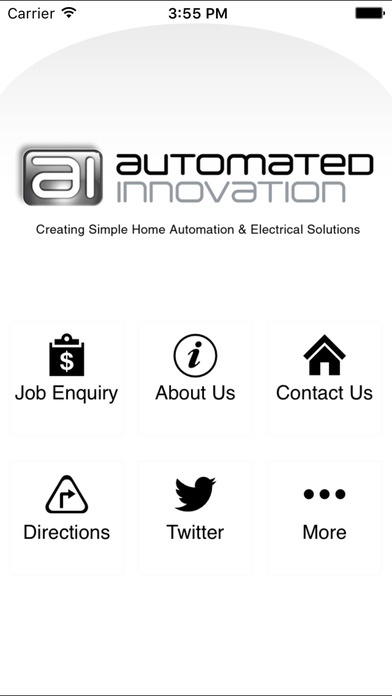Automated Innovation 3.9.7
Continue to app
Free Version
Publisher Description
Automated Innovation is a company making its mark by proving, with over Fourteen National and International industry award wins, that we are focused on producing high quality results. What sets Automated Innovation apart from the rest is a complete design, integration and innovation approach to each project. Electrical, Home Automation, Security and Audio Visual are all handled by the one company, taking away the stress of managing multiple contractors. Automated Innovation has received recognition from National Electrical Communications Association (NECA) by winning both NSW State and National Best Domestic Project Under $1million for three years running a real testament to the high quality of work done by Automated Innovation. With a wealth of knowledge in electrical/home automation, and over 20 years personal experience in the electrical building industry, we know what works. We offer our services across the state from Sydney to Port Macquarie including the entire Hunter Valley. Contact Automated Innovation on (02) 49 676666 or email admin@automatedinnovation.com.au to discover the benefits of automating your home or office.
Requires iOS 8.3 or later. Compatible with iPhone, iPad, and iPod touch.
About Automated Innovation
Automated Innovation is a free app for iOS published in the Office Suites & Tools list of apps, part of Business.
The company that develops Automated Innovation is Appswiz Pty Ltd. The latest version released by its developer is 3.9.7.
To install Automated Innovation on your iOS device, just click the green Continue To App button above to start the installation process. The app is listed on our website since 2016-10-18 and was downloaded 1 times. We have already checked if the download link is safe, however for your own protection we recommend that you scan the downloaded app with your antivirus. Your antivirus may detect the Automated Innovation as malware if the download link is broken.
How to install Automated Innovation on your iOS device:
- Click on the Continue To App button on our website. This will redirect you to the App Store.
- Once the Automated Innovation is shown in the iTunes listing of your iOS device, you can start its download and installation. Tap on the GET button to the right of the app to start downloading it.
- If you are not logged-in the iOS appstore app, you'll be prompted for your your Apple ID and/or password.
- After Automated Innovation is downloaded, you'll see an INSTALL button to the right. Tap on it to start the actual installation of the iOS app.
- Once installation is finished you can tap on the OPEN button to start it. Its icon will also be added to your device home screen.